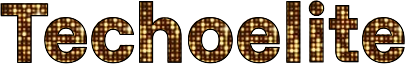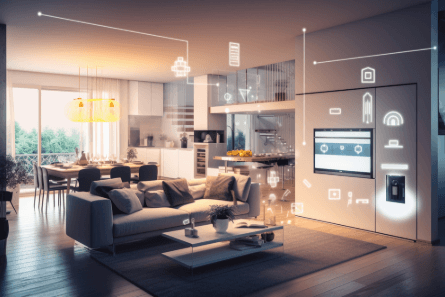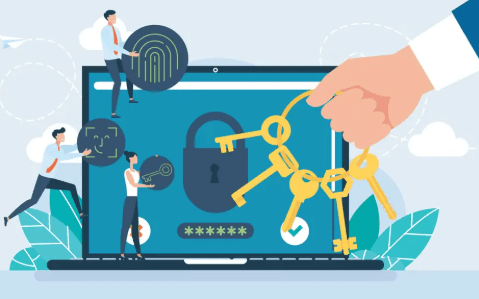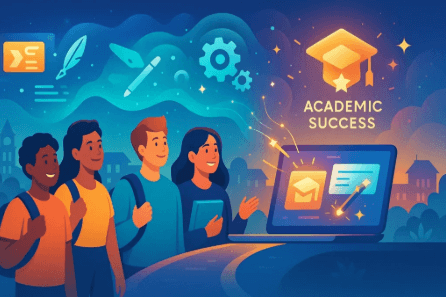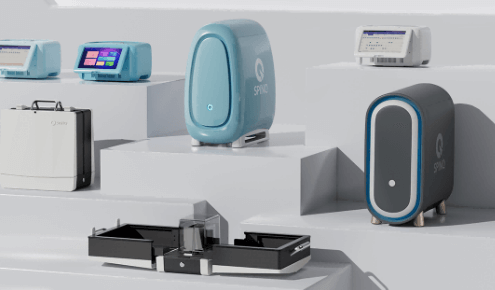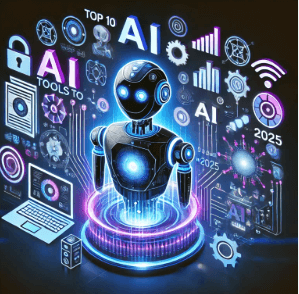Best Code Editors for Beginners in 2025: A Comprehensive Guide
Introduction
Embarking on a coding journey can be both exciting and overwhelming, especially for beginners. Choosing the right code editor is crucial, as it serves as the primary tool for writing, testing, and debugging code. A user-friendly, efficient, and feature-rich code editor can significantly enhance the learning experience. In 2025, several code editors stand out for their beginner-friendly features, extensive support, and active communities. This guide delves into the top code editors suitable for beginners, highlighting their features, pros and cons, and providing answers to frequently asked questions.
1. Visual Studio Code (VS Code)
Visual Studio Code, developed by Microsoft, remains a top choice for beginners in 2025. Its popularity stems from its lightweight nature, extensive language support, and a vast library of extensions.
- Features:
- IntelliSense for code completion and navigation.
- Integrated Git support for version control.
- Debugging tools for various languages.
- Customizable themes and layouts.
- Live Share for real-time collaboration.
- Pros:
- Free and open-source.
- Cross-platform compatibility (Windows, macOS, Linux).
- Active community and regular updates.
- Cons:
- Can be resource-intensive with multiple extensions.
- Initial setup may be complex for absolute beginners.
VS Code’s versatility makes it suitable for various programming languages, including JavaScript, Python, and C++. Its robust extension marketplace allows beginners to tailor the editor to their specific needs.
2. Sublime Text
Sublime Text is renowned for its speed and simplicity, making it an excellent choice for beginners who prioritize a clean and distraction-free environment.
- Features:
- Multiple cursors for simultaneous editing.
- Command palette for quick access to functions.
- Split editing for multitasking.
- Extensive plugin support via Package Control.
- Pros:
- Extremely fast and responsive.
- Minimalistic interface reduces distractions.
- Cross-platform support.
- Cons:
- Free version has occasional pop-ups prompting for purchase.
- Lacks built-in version control and debugging tools.
Sublime Text’s lightweight nature ensures smooth performance, even on older hardware. Its focus on speed and simplicity allows beginners to concentrate on learning to code without unnecessary complexities.
3. Notepad++
Notepad++ is a free, open-source code editor for Windows that supports various programming languages and offers a straightforward interface.
- Features:
- Syntax highlighting for numerous languages.
- Macro recording and playback.
- Plugin support for extended functionality.
- Auto-completion and multi-document interface.
- Pros:
- Lightweight and fast.
- Portable version available.
- Regular updates and active community.
- Cons:
- Windows-only platform.
- Limited advanced features compared to full-fledged IDEs.
Notepad++ is ideal for beginners who need a straightforward editor without the overhead of more complex IDEs. Its simplicity and speed make it a reliable choice for various coding tasks.
4. Thonny
Thonny is a Python-specific IDE designed with beginners in mind, offering a simple interface and essential features for learning Python programming.
- Features:
- Integrated Python shell and debugger.
- Variable value tracking during execution.
- Easy installation and setup.
- Supports virtual environments.
- Pros:
- Tailored for Python learners.
- User-friendly interface.
- No external dependencies required.
- Cons:
- Limited to Python development.
- Fewer features compared to other IDEs.
Thonny’s focus on Python makes it an excellent starting point for beginners aiming to learn this versatile language. Its straightforward design minimizes distractions and facilitates a smooth learning curve.
5. CodePen
CodePen is an online code editor and social development environment, particularly popular among web developers for front-end projects.
- Features:
- Real-time preview of HTML, CSS, and JavaScript code.
- Collaboration features for sharing and forking pens.
- Extensive community and resources.
- Supports preprocessors like Sass and Babel.
- Pros:
- No installation required; browser-based.
- Ideal for experimenting with web technologies.
- Great for showcasing projects and learning from others.
- Cons:
- Limited to web development.
- Advanced features require a paid plan.
CodePen’s emphasis on web technologies makes it a valuable tool for beginners interested in HTML, CSS, and JavaScript. Its community-driven platform offers inspiration and support for learners.
Conclusion
Selecting the right code editor is a pivotal step in a beginner’s coding journey. Each editor discussed offers unique features catering to different learning preferences and programming languages. Visual Studio Code stands out for its versatility and extensive support, while Sublime Text and Notepad++ provide lightweight and efficient environments. Thonny is tailored for Python enthusiasts, and CodePen excels in web development projects. Ultimately, the best editor depends on individual needs and the specific programming path one chooses to pursue.
FAQs
- What is the best code editor for beginners in 2025?
- Visual Studio Code is widely regarded as the best code editor for beginners due to its versatility, extensive language support, and a vast library of extensions.
- Is Sublime Text suitable for beginners?
- Yes, Sublime Text’s speed and simplicity make it an excellent choice for beginners who prioritize a clean and distraction-free environment.
- Can I use Notepad++ for web development?
- Absolutely, Notepad++ supports various programming languages and is suitable for web development tasks, offering features like syntax highlighting and macro recording.
- Is Thonny only for Python programming?
- Yes, Thonny is specifically designed for Python development, offering features like an integrated Python shell and debugger tailored for beginners.
- What are the benefits of using CodePen?
- CodePen is a browser-based platform ideal for experimenting with web technologies like HTML, CSS, and JavaScript, offering real-time previews and a supportive community.