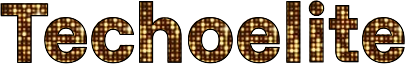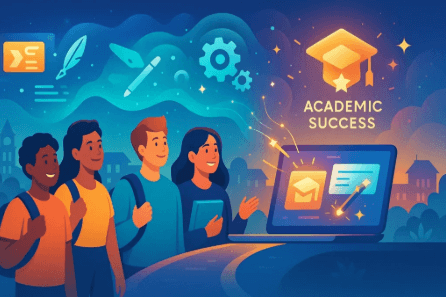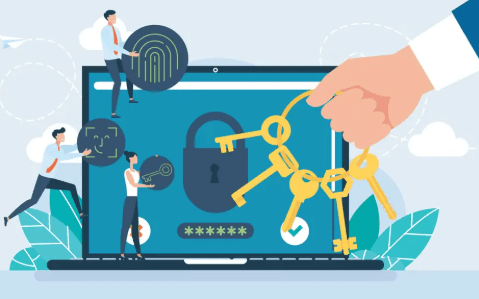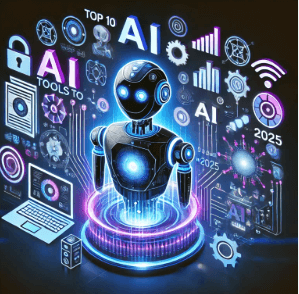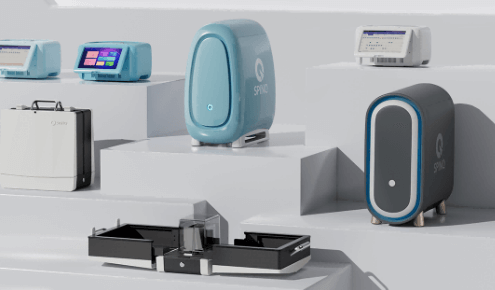Top AI Tools Every Student Should Use in 2025
Introduction
Artificial Intelligence (AI) has revolutionized the educational landscape, offering students innovative tools to enhance learning, streamline tasks, and boost productivity. From personalized tutoring to efficient research assistance, AI tools have become indispensable companions for students worldwide. This article explores the best AI tools available in 2025, focusing on their features, benefits, and how they can transform the student learning experience.
Understanding AI Tools for Students
AI tools for students are software applications powered by artificial intelligence designed to assist in various academic tasks. These tools leverage machine learning algorithms to provide personalized learning experiences, automate repetitive tasks, and offer real-time assistance. By integrating AI into their study routines, students can achieve better outcomes and manage their academic responsibilities more effectively.
Top AI Tools for Students in 2025
1. ChatGPT by OpenAI
ChatGPT remains a leading AI tool for students, offering conversational assistance across a wide range of subjects. Whether it’s explaining complex concepts, brainstorming ideas, or providing writing feedback, ChatGPT serves as a versatile academic companion.
2. Google Gemini
Google’s Gemini AI suite, including Gemini 2.5 Pro, offers advanced features like multimodal interactions, real-time reasoning, and integration with various Google services. It’s particularly beneficial for students engaged in research, creative writing, and coding tasks.
3. Notion AI
Notion AI enhances the popular productivity platform by adding smart note-taking, task management, and knowledge organization capabilities. Students can use Notion AI to create structured study plans, summarize lectures, and collaborate on projects seamlessly.
4. Grammarly
Grammarly is an AI-powered writing assistant that helps students improve their writing by checking for grammar, punctuation, style, and tone. It’s an essential tool for drafting essays, reports, and other academic documents.
5. Otter.ai
Otter.ai provides real-time transcription services, converting spoken words into written text. This tool is invaluable for students attending lectures, meetings, or interviews, allowing them to focus on the content without worrying about taking notes.
6. Mindgrasp
Mindgrasp is an AI learning platform that transforms lectures, notes, and videos into interactive study tools. It generates summaries, flashcards, and quizzes, helping students reinforce their understanding and retain information more effectively.
7. QuillBot
QuillBot is an AI paraphrasing tool that assists students in rewriting sentences and paragraphs to improve clarity and originality. It’s particularly useful for avoiding plagiarism and enhancing the quality of written assignments.
8. ChatPDF
ChatPDF allows students to interact with PDF documents by asking questions and receiving instant answers. This tool simplifies the process of extracting information from research papers, textbooks, and other academic resources.
9. Natural Readers
Natural Readers is a text-to-speech tool that converts written content into spoken words. It’s beneficial for students with reading difficulties or those who prefer auditory learning.
10. Mubert
Mubert is an AI music generator that creates personalized study playlists. Students can use Mubert to generate background music that enhances focus and concentration during study sessions.
Benefits of Using AI Tools
- Personalized Learning: AI tools adapt to individual learning styles, providing customized study materials and feedback.
- Time Efficiency: Automation of tasks like note-taking, summarization, and research saves students valuable time.
- Enhanced Productivity: AI tools help students stay organized, manage tasks, and meet deadlines more effectively.
- Improved Writing Skills: Writing assistants like Grammarly and QuillBot aid in producing clear, concise, and error-free content.
- Accessibility: Text-to-speech and transcription tools make learning materials accessible to students with disabilities.
How to Integrate AI Tools into Your Study Routine
- Identify Your Needs: Determine which areas of your academic life could benefit from AI assistance, such as writing, research, or time management.
- Choose the Right Tools: Select AI tools that align with your identified needs and academic goals.
- Set Up and Customize: Install the chosen tools and customize them to suit your preferences and requirements.
- Incorporate into Daily Routine: Integrate the tools into your daily study habits to maximize their effectiveness.
- Evaluate and Adjust: Regularly assess the impact of the AI tools on your academic performance and make adjustments as necessary.
Conclusion
The integration of AI tools into the student learning experience has opened new avenues for personalized education, efficiency, and productivity. By leveraging these tools, students can enhance their academic performance, manage their time effectively, and develop skills essential for the future workforce. As AI technology continues to evolve, it’s crucial for students to stay informed and adapt to these innovations to remain competitive in their academic and professional endeavors.
FAQs
1. What is the best AI tool for students?
The best AI tool depends on individual needs. For general assistance, ChatGPT is highly versatile. For writing improvement, Grammarly is recommended.
2. Are AI tools free for students?
Many AI tools offer free versions with basic features. Some, like Google Gemini, provide free access to premium features for students in certain regions.
3. How can AI tools improve my study habits?
AI tools can automate repetitive tasks, provide personalized learning experiences, and offer real-time assistance, leading to more efficient and effective study habits.
4. Are AI tools safe to use?
Reputable AI tools prioritize user privacy and data security. It’s essential to use tools from trusted sources and be cautious about sharing sensitive information.
5. Can AI tools replace traditional learning methods?
AI tools are designed to complement traditional learning methods, not replace them. They provide additional support and resources to enhance the learning experience.