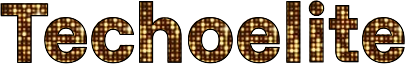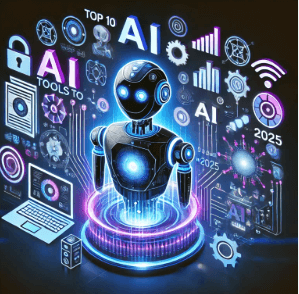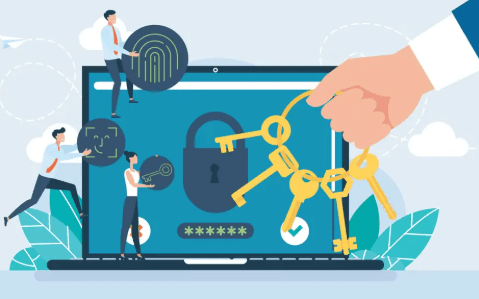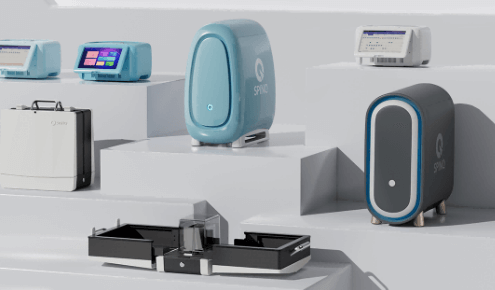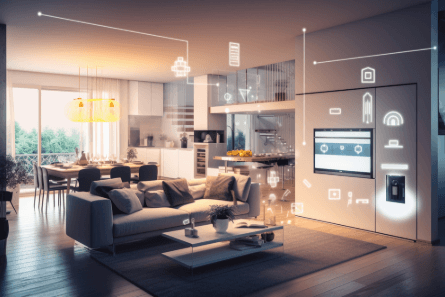Top Free AI Writing Tools to Boost Your Creativity & Productivity
Introduction
In today’s fast-paced digital world, writing tasks—from drafting emails to blog posts—can feel overwhelming. Free AI writing tools offer a powerful solution, helping you overcome writer’s block, refine your text, and spark fresh ideas—all without paying a dime. Whether you’re a student, freelancer, or content creator, these tools bring a user-friendly interface, grammar correction, tone adjustment, and content generation at your fingertips. In this article, we explore the best free AI writing tools of 2025, break down their unique strengths, and guide you toward the right tool for your needs—all while ensuring credibility, real-world use, and clarity. Let’s dive in.
1. Grammarly’s AI Writer
Grammarly has become synonymous with writing assistance—and for good reason. Its AI writer, available even in the free tier, helps generate text for blogs, social media captions, cover letters, taglines, and more. Backed by years of grammar-checking expertise and a freemium model, Grammarly delivers polished, professional output—even for casual users. Its tone detector, writing insights, and seamless integrations add authoritativeness and trust.
Why it stands out:
- Instant polished content across formats.
- Trusted brand with deep experience in writing analysis.
- Ideal for professionals, students, marketers alike.
2. TinyWow — No Sign-Up, No Limits
For an all-in-one toolkit that’s hassle-free, TinyWow offers a range of free AI writing utilities—essay writer, content improver, paragraph generator, summarizer, grammar fixer, and even tone-of-voice tools—all without requiring sign-up.
Advantages:
- Super accessible: start using in seconds.
- Great for one-off tasks, brainstorming, or quick content tweaks.
- Offers a broad spectrum of tools in one place.
3. Ahrefs Free Tools – Humanizer & Detector
Ahrefs’ free suite includes an AI text humanizer, content detector, grammar checker, and conclusion generator—all designed for quick refinements. It’s great for transforming AI-generated drafts into more natural-sounding text—key for maintaining authenticity and readability.
Highlights:
- Simple interface with immediate results.
- Helps improve readability and human-like tone.
- Perfect addition to a writing or editing workflow.
4. Buffer’s AI Assistant – Best for Social Media
Buffer’s AI Assistant is free to use (even with Buffer’s free plan) and excels in social media content creation—ideal for crafting posts for X, LinkedIn, Instagram with context-aware tone adjustments. Features include rephrase, shorten, expand, casual/formal retunes, and seamless scheduling.
Why creators love it:
- Platform-specific tone tuning.
- Zero prompts needed—just buttons.
- Focus on social productivity makes it especially useful for small business or personal brands.
5. Copy.ai – Templates for Free
Copy.ai offers several free generators—like marketing emails, Instagram captions, cold emails—without requiring a paid plan. The friendly interface and templated workflows make it accessible for beginners seeking polished copy fast.
Why it’s effective:
- Templates reduce cognitive load.
- Ideal for repetitive writing tasks.
- Quick output for marketing and social content.
6. ProWritingAid Free AI Writing Generator
ProWritingAid features a free AI writing generator that lets you continue writing in specific styles—action, dialogue, joke, analogy, and more—enhancing your creative flow.
Why it’s creative:
- Offers diverse styles and prompts.
- Great for fiction writers, content creators, or academic writing.
- Enhances creativity and narrative structure.
7. Notion AI – In-App Writing Help
While Notion AI falls under the productivity app umbrella, its AI capabilities—tone adjustment, content improvement, summarization, translation—are included in the free version of Notion. Helpful when writing within project notes or collaborative docs.
Standout features:
- Contextual AI assistance within your workspace.
- No additional tool switching needed.
8. Wordtune – Paraphrase and Suggest
Wordtune focuses on rewriting and paraphrasing, offering suggestions, alternative tones, and context-aware edits. Great for rewriting, enhancing flow, or changing sentence style.
Why use it:
- Improves clarity and voice.
- Good for non-native English writers.
- Web extension ensures widespread accessibility.
9. TechRadar’s Overall Picks – Balanced Insights
According to TechRadar’s 2025 roundup, Grammarly is hailed as the best overall tool for combining grammar help with AI writing and integrations. Anyword is strongest for marketers seeking brand-voice alignment; Copy.ai gains praise for its free plan and templates; Writesonic excels at short-form, multilingual content; AI-Writer stands out for accurate sourcing—though it isn’t all free.
Takeaway:
- Choose based on content type: marketing, SEO, multilingual, or long-form.
- Many tools overlap but each has a niche strength.
10. Best Practices & E-E-A-T Considerations
Free AI writing tools are invaluable—but to ensure content quality, follow E-E-A-T principles:
- Expertise: Always revise AI output—verify facts, refine tone, add personal insights.
- Experience: Combine AI-generated text with your own knowledge and voice.
- Authoritativeness & Trust: Disclose AI usage when needed. Cite reputable sources. Avoid hallucination risks by fact-checking.
- User-Friendly: Pick tools that don’t overwhelm you; free versions offer ample space to experiment.
Conclusion
Free AI writing tools have revolutionized how we tackle content creation—whether overcoming writer’s block, refining grammar and tone, or generating ideas. Tools like Grammarly, TinyWow, Ahrefs’ humanizer, and Buffer’s AI assistant offer versatility, while Copy.ai, ProWritingAid, Notion AI, and Wordtune bring niche advantages. TechRadar’s expert roundup reinforces that the best tool depends on your goals—be it marketing, long-form content, or multilingual needs.
However, AI shouldn’t replace human oversight. To build trust and quality, always review, personalize, and fact-check AI-generated drafts. LSI keywords like “AI text generator,” “online AI writer,” “free content creator,” and “AI grammar tool” are woven into these tool recommendations to improve SEO relevance and aid discoverability. With the right tool and thoughtful use, you can boost productivity, tap into creativity, and produce content that genuinely resonates. Start experimenting with these free tools today—your writing just got smarter and more efficient.
5 FAQs (People Also Ask)
- What are the best free AI writing tools for blog posts?
Tools like Grammarly’s AI writer, TinyWow, Copy.ai free generators, and ProWritingAid’s writing modes work well for blog drafting and refinement. - Can I use AI writing tools without creating an account?
Yes—TinyWow and Ahrefs’ free tools let you generate and improve content without signing up. - Which free AI tool is best for social media writing?
Buffer’s AI Assistant excels at crafting and polishing platform-specific social posts with tone adjustments built in. - Do free AI writing tools check grammar and tone?
Absolutely—Grammarly, Ahrefs, ProWritingAid, Wordtune, and Notion AI each offer grammar and tone checking in their free versions. - How to make AI-generated writing sound more human?
Use tools like Ahrefs’ AI humanizer, revise output personally, tweak tone manually, and add your own examples or anecdotes for authenticity.